OSの種類
IOS
IOS-XE
TELNETログインを可能にする設定
enable passwordの設定
Telnetログインをする場合は、ログインパスワードの他にenable passwordも設定されていなければログイン不可となります。
Router>enable Router#configure terminal Router(config)#enable password <パスワード>
[例]
Router>enable Router#configure terminal Router(config)#enable password cisco
ip address設定
ログインする接続先となる、IPアドレスを設定
Router>enable Password: <パスワード入力> Router#configure terminal Router(config)#interface <インターフェイス名> Router(config)#ip address <IPアドレス> <サブネットマスク>
[例]
Router>enable Password:cisco Router#configure terminal Router(config)#interface GigabitEthernet0/0 Router(config-if)#ip address 192.168.1.20 255.255.255.0
line vty設定
Telnetログインを可能とするために下記の設定をline vtyに追加します。
Router(config)#line vty 0 <1〜15の間で選択> Router(config-line)#password <パスワード名> Router(config-line)#login
[例]
Router>enable Password:cisco Router#configure terminal Router(config)#line vty 0 15 Router(config-line)#password cisco Router(config-line)#login
Telnetログイン
telnet 192.168.1.20 Trying 192.168.1.20... Connected to 192.168.1.20. Escape character is '^]'. User Access Verification Password: cisco Router>enable Password: cisco Router#
Telnetログイン設定流し込みコンフィグ
Router>enable Router#configure terminal コンフィグレーションモードで以下を流し込む enable password <パスワード名> interface <インターフェイス名> ip address <ipアドレス> <サブネットマスク> line vty 0 <1〜15の間で選択> password <パスワード名> login exit
[例]
Router>enable Router#configure terminal コンフィグレーションモードで以下を流し込む enable password cisco interface GigabitEthernet0/0 ip address 192.168.1.20 255.255.255.0 line vty 0 15 password cisco login exit


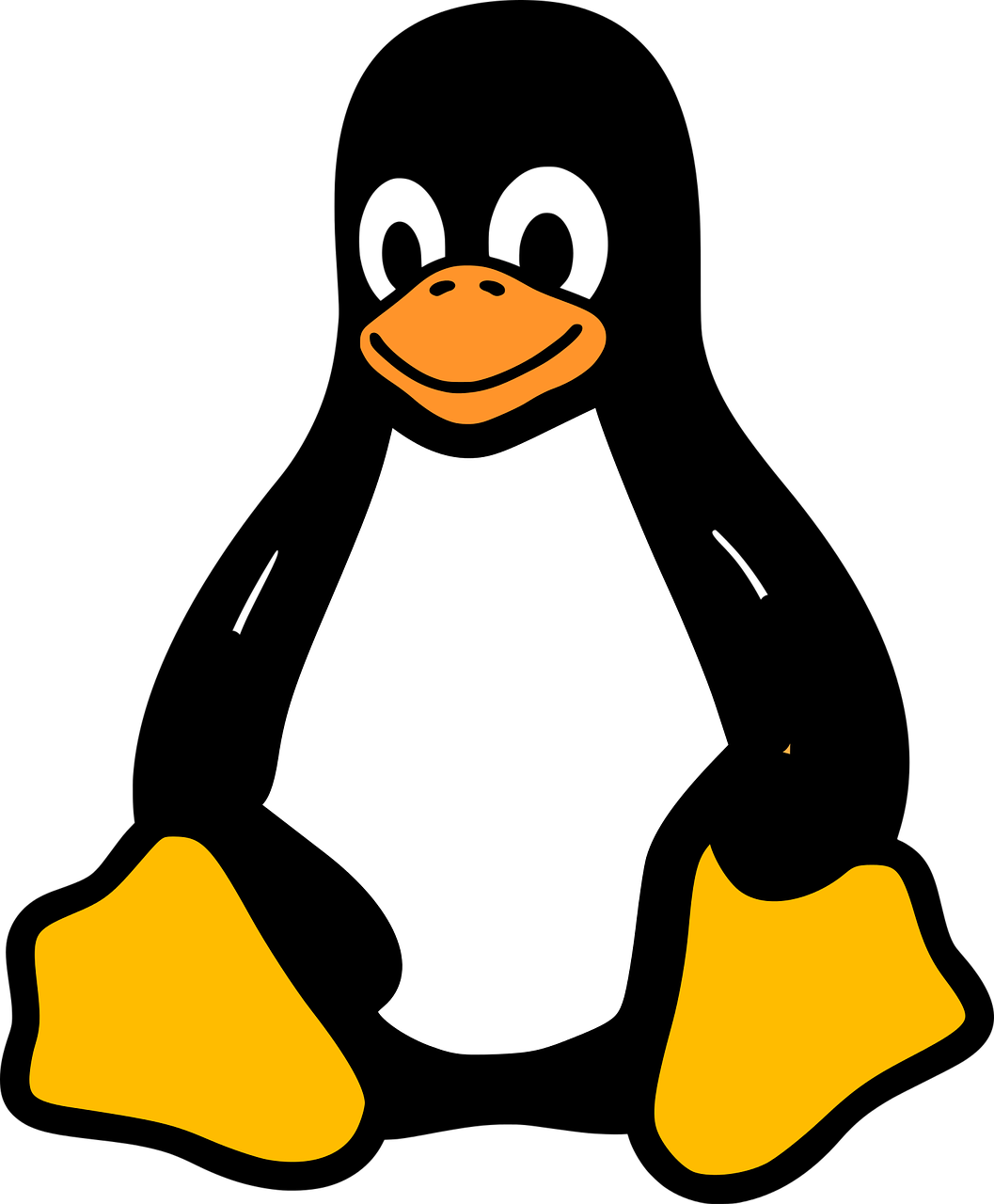
コメント